Lotus Traveler - still not stable Auto sync on Nokia E65
I have now had about a couple of weeks of experience with Lotus Traveler 8.5 running off my Nokia E65.
The server part of it is just fine.
It's extremely easy to install on top of an existing Windows-based Domino 8.5 server. Basically just pressing next, next, next. If the Domino server was configured for Single Signon, that's it. Traveler is running.
Configuration of Traveler is done on the Domino Server Document. But there is no need to do any configuration from the start.
Then there is the client side of it. The reason why I wanted to install a Traveler server was that with version 8.5 there was a client for my Nokia phone.
Installation again is very simple. Pointing the phone's browser at the Traveler server, clicking the link and agreeing to install.
When the client has been installed, You need to configure it with a password and username (the Domino Directory HTTP username and password), traveler server's hostname and what connection to use (WiFi for instance).
You also need to select what you want to sync:
- Calendar/ToDo
- Contacts
- Notes
The Notes sync option seems rather amputated, only supporting sync from Domino to the device, not the other way.
The sync'ing works just great. It's very fast. I'd say that about half of my inbound emails are announced on the device before my Notes client makes the You've got mail sound.
I like two features the best:
Calendar sync. Being absolutely sure that Notes- and and Device calendars are up to date is great.
Contact sync. Same thing as with the calendar. I also prefer working with contact data on the Notes client.
Email sync is nice, but I work most of the day with the Notes client open, so the email on the phone really doesn't help me much.
Except of course when I am away from the Notes client.
The value of sync'ing the different data types really depends on what your work situation requires.
There is just one issue with the Traveler client. It stops sync'ing. It syncs just fine between four and six hours. Then it stops.
I have found that I can make it start sync'ing again by turning Auto Sync off and the on again. But that of course is not a permanent solution.
And then the Traveler client never tells me that it has stopped synchronizing.
If I open up the Traveler Client it has a status text display that will say
Connected to server.
Device is currently up-to-date.
Which is not true all of the time. Because that's also what it says when it has stopped sync'ing.
Then when I select Options->Auto sync-Off
The message wil change to something like this:
Not connected to server.
Device is up-to-date as of today at 12:17.
And that time might be hours ago.
Selecting Options->Auto sync-On
Will then activate the automatic synchronisation for another six hours or therabouts.
There is a place where you can see if everything is all right. That is by opening up a browser to the Traveler servlet. http://the.travelerserver.com/servlet/traveler. This requires a login.
Here is an example:
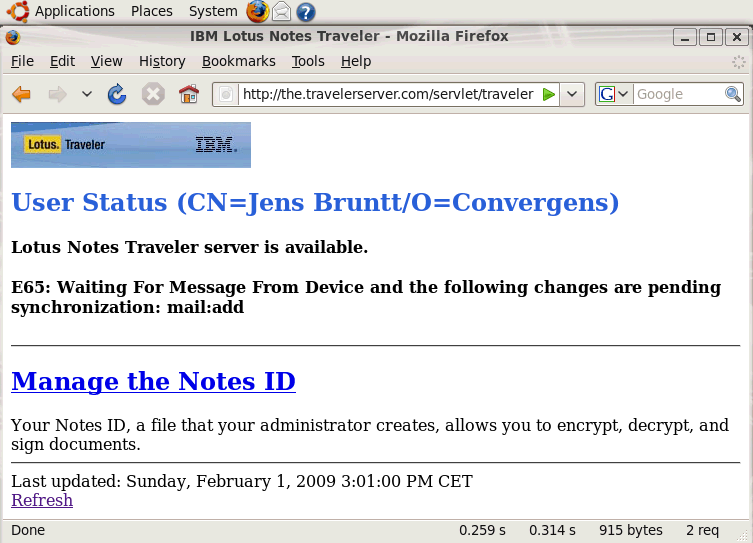
This sample tells me that something is not OK. "Waiting For Message From Device..." means that the Device has not been checking in with the Traveler server.
And the last bit also shows that there is data on the server waiting to sync to the device: "mail:add" means there is email waiting to sync.
I have found this servlet to be my best source of status information on my automatic synchronisation.
