Designer help sucks - a cure
I have had some time to experiment with 8.5 and Composite Applications. And the help in the Domino Designer sucks. I hate it. Every time I search for something, I have to click at least three results that all have the same subject and description before I find the one I needed.
I have found a cure for that problem. I can see how my quality of life will improve now. And I have an idea that others will be able to Get Things Done with less frustration by using this built-in feature of the Online help in the Domino Designer.
To set my context: I am in the process of creating a small portal for the Notes client. A Composite Application consisting of NSF-based components and a few Managed Browser components. I will be using LotusScript and @Functions and of course Wires and Actions to transfer information from component to component.
I haven't got a lot of hands-on experience with developing Composite Applications. I am learning. I need to be able to use the built-in help, reading examples, going up and down the Classes, methods and properties to learn how they are supposed to be used.
Here is how my search result for "propertybroker" looked before and after the change:
Before
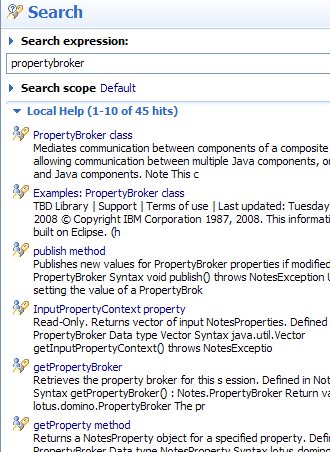
After
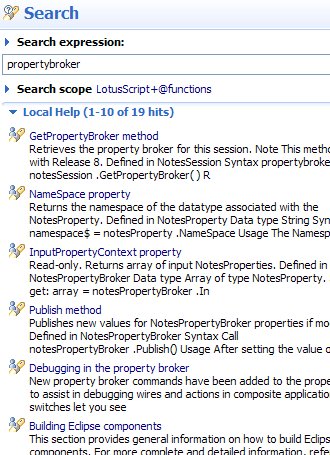
The first search is full of Java- and Xpages-related stuff. A waste of my time in the context I am at the moment.
I did not find anything related to my need for information until I clicked the 7th search result.
The second search is full of good stuff. Actually, the first one was what I was looking for.
And what was the trick?
Have a good look at the top of the screen dumps. It says Search scope. In the first one the search is with the Default search scope. In the second I am using my own, customized search scope called LotusScript+@Functions. I have limited the searching to include only the parts of the help that I want it to search.
And how did I create such a search scope?
Easy. Click on the search scope that is active - that would be "Default" in most people's Designer client.
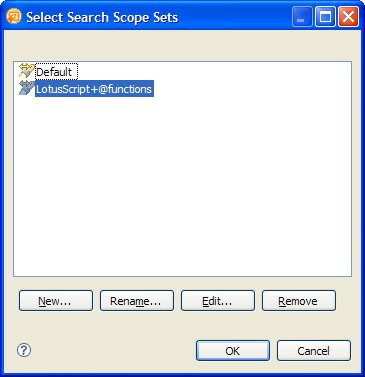
I have two such Search scopes. You probably have just one (for now).
Click New... Give your scope a name. And then click Edit... to define what the scope is going to include.
Here is what I ticked off:
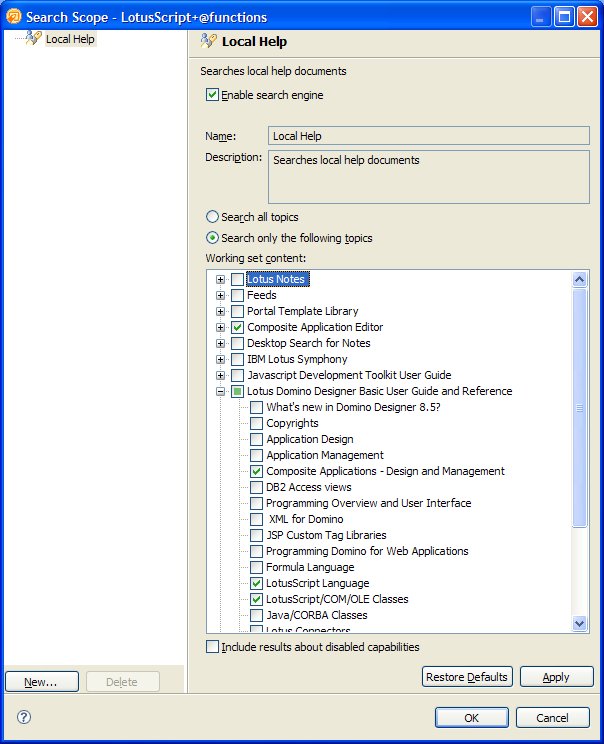
Click OK, highlight your new scope in the list and click OK. Now you're searching in only the part of the help that you have configured it to search.
That's it.
BTW. I will look into the possibilities in that Search Scope configuration some more. Including search on the Composite Applications Wiki for instance is probably something that we could get to work from here,
