Composite Application Editor will not edit Page Properties - you're hosed
A colleague and I have within a couple of days both seen this in the Composite Application Editor:
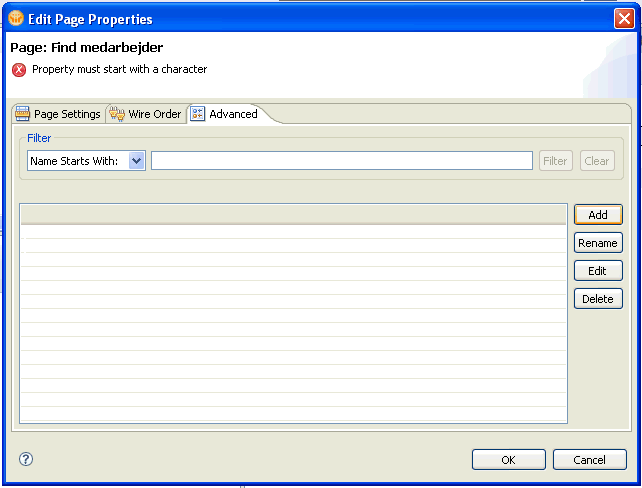
If you see the same thing in your CAE, you are going to spend some time repairing your Lotus Notes 8 client.
Let me explain what's wrong with this picture.
If you are in the CAE and you right-click a Page and select "Edit Page Properties" and then click the Advanced tab, it is supposed to look like this:
![]
You see a list of Page properties. You can click Add to add new properties, you can click Edit to edit existing properties.
In the first screen dump, the list is empty and clicking the Add or Edit buttons displays error messages. There must be some kind of corruption in the CAE that has happened when this phenomenon shows up, because if you open up the same Composite Application with a CAE from a different workstation, you are still able to edit the properties.
My fix for the problem was to de-install the complete Notes client, delete my local Notes Data directory and the re-install. Takes hours to do. I will now start doing my Composite Application development in a VmWare image, making sure I have a backup copy of the image to roll back to.
Does anyone know of a quicker way of fixing the problem?
Kommentarer
1 - @4 They are long gone I'm afraid. If - when - I see the problem again, I will get you some logs. What logs do you need? log.nsf?
Skrevet af / Written by Jens Bruntt fra 07:36:56 På 17-09-2009 | - Hjemmeside - |
Gravatar Image2 - Can you send me your log files? I believe this was a bug that was fixed in Notes 8.5.1 and the problem is there is a rogue wire in the application that needs to be removed. At a worst case you might have to delete/recreate the app but I need to see the log first.
Skrevet af / Written by Bob Balfe fra 15:54:06 På 16-09-2009 | - Hjemmeside - |
Gravatar Image3 - deleting the workspace dir in your notes data dir is faster (altough all your preferences are gone) and will probably work.
Skrevet af / Written by Bram fra 11:36:34 På 16-09-2009 | - Hjemmeside - |
Gravatar Image4 - @4 The problem we saw went away by re-installing the Notes client. This aught to show that it is in the client that I have a problem, not in the application?
We are running 8.5fp1 og Windows XP and Vista.
Skrevet af / Written by Jens Bruntt fra 07:45:25 På 17-09-2009 | - Hjemmeside - |
Gravatar Image5 - @1 Interesting.
What preferences are going to go away? The ones that I access from File->Preferences?
It's still a lot easier than a complete re-install.
I will try it out next time I see it.
Skrevet af / Written by Jens Bruntt fra 13:28:56 På 16-09-2009 | - Hjemmeside - |
Gravatar Image6 - I've had other problems with Eclipse files causing Designer to fail to open. After the second time it happened, and I removed the workspace folder and so lost all my preferences (settings, widgets, rss feeds, everything!), I wasn't prepared to have it happen again.
So I moved the workspace directory, then launched Notes. This creates the basic files. I tried opening Designer, it worked, proving the problem was a file in the workspaces directory. I then copied and pasted folders, bit by bit, back into the newly-generated workspaces folder. If, after pasting a folder, Designer wouldn't open then I deleted the folder and started repeating the process with sub-folders/files. Within half an hour I'd identified the (presumably) corrupt folder and lost none of my settings.
I would strongly recommend this systematic approach if some client setting stops working, because you'll lose fewer settings. If you've customised the Client in any way, you'll also spend less time doing it than recreating all your settings or (even worse) trying to remember where you downloaded various widgets.
Skrevet af / Written by Paul Withers fra 15:23:05 På 16-09-2009 | - Hjemmeside - |
