Fighting graphics-related crashes when playing Dungeons and Dragons Online with an Radeon HD 5850 Graphics card
I have been playing Dungeons & Dragons Online (link to the DDO site) for about a year now . It is a game similar to World of Warcraft, but based on the rules from Dungeons & Dragons fantasy role playing game (link to the tabletop gaming website) - the one that does not involve a computer.
It's great fun, and a lot of the fun comes from being able to re-connect with old Roleplaying buddies from my teens. With an online game geography is not an issue. And while the traditional D&D required at least 6 hours of gaming time, DDO gets you pretty far with just a couple of hours at the screen.
DDO is based on a freemium model. Lots of fun without paying anything, more fun if you take out your credit card.
Enough with the DDO commercial. On to my tech problem.
Dungeons & Dragons Online is graphics-intensive. If you play it at HD (1920x1080) resolution and with the graphics detail cranked up, you need a powerful Graphics adapter. I have one of those: an XFX Radeon HD 5850 has quite a lot of muscle.
I have recently experienced that the game - and the computer - would crash. And the crash comes after a short period (about 20 seconds) with lots of graphics errors.
At first, based on Google searches, i suspected the graphics driver to be the problem. I tried downgrading to earlier versions that some had good experiences with, but no luck.
Then I did some more research, focusing on the specific model - the HD 5850 - and I found that quite a lot of users see heat-related issues. That the graphics card - and especially the on-board RAM - gets too hot, leading to crashes like i have seen. In other graphics-intensive games.
So I needed to find out if this could be my problem too - overheating.
My PC is a workstation-type machine with a rather small case. A small case is bad for heat control - air flow through the case can easily get difficult. So it ceartinly seem like a likely source of my problem.
So I downloaded two pieces of software to help me check if heat was my problem.
FurMark to stress the graphics card.
MSI Afterburner to tweak the Graphics card settings.
Warning: Both of these require you to think about what you are doing. Doing anything with these could lead to hardware damage. Read what it says on the website, the readme files etc.. When you see boxes like this, you really have to read what it says:
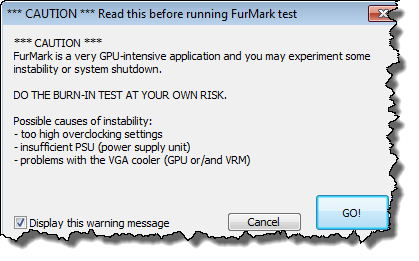
FurMark lets you run some benchmark- and burn-in tests. The start-screen looks like this:
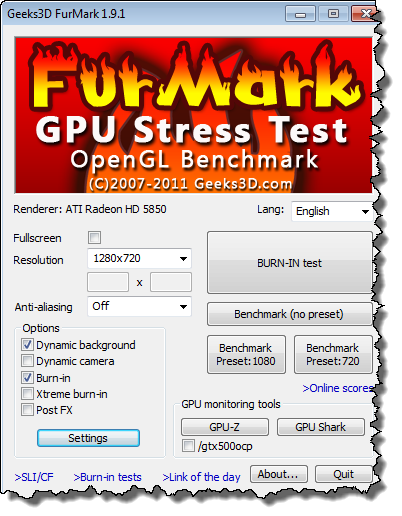
I clicked tge Benchmark Preset: 1080 button. This starts a fractal-looking benchmark that runs for about 1½ minute, steadily pushing the graphics card harder and harder while showing you what the on-board temperature is for the GPU.
When I had run about halfway through the test i stated seeing the exact same graphics-errors, and about 10 seconds later the screen was full of graphics errors and the computer stopped responding. I turned the PC off and waited for a couple of minutes before turning it on again.
Note: I believe that i made a mistake here. By leaving the PC off, there was no active cooling of the GPU. It would have been better to turn it on again right away.
The first time i turned on the PC I got no image on my attached screen. The second time I did get the usual boot screen.
I ran the test one more time, and I saw the same issue. Both times the crash happened somewhere between a GPU temperature of 70 and 80 degrees celcius.
After the second test i clicked the Settings button in FurMark and there i configured a max-temperature of 80 degrees. This makes the test stop when it reaches a set limit.
Then I started up MSI Afterburner. A very cool tool for tweaking your graphics adapter. And lots of ways of making the adapter fry to a crisp i am sure.
Here is the startup-window:
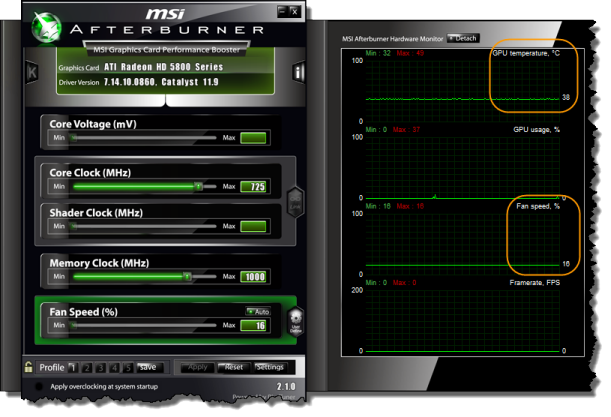
You can see that my GPU has been running at about 38 degrees celcius for a long time, and you can see that the fan on the card is running at 16% of its max speed.
What I found out by running MSI Afterburner while also running FurMark was that the fan on the Graphics adapter by default is set to a permanent 20% of max speed. No matter what the temperature is on the GPU. Odd. It has a lot of cooling capacity but it is not using it.
MSI afterburner lets you change this. I clicked Settings and on a tab called Fan i then made this configuration:
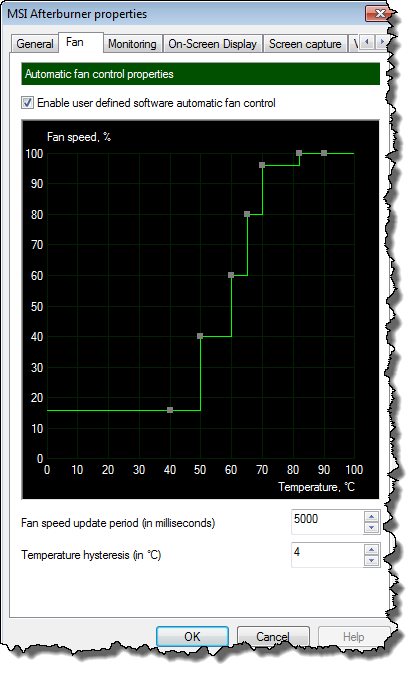
I allow the card to heat up to a max of 49 degrees celcius, and then i start ramping up the speed of the fan.
Having made that change I then ran the FurMark test.... and there was no crash. I could both see on the graph in the MSI Afterburner and from the noise the fan was making that the fan did a lot of work. Here is an example:
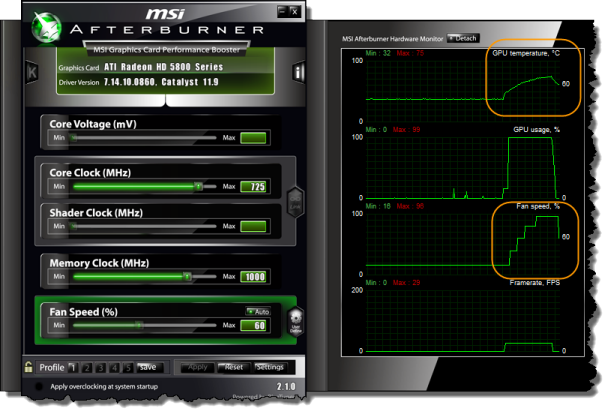
Then I tested how this was working while playing DDO.... and no crashes.
