IBM Traveler on Android - battery performance tuning
Something that may be of use to others with an Android device with IBM Traveler installed
Start the app called Traveler.
Go to Menu->Settings->Autosync->Schedule
Here you can tune how often the Traveler client (Mail, Calendar, Todo, contacts) will synchronize with yout Traveler server.
It is my experience that quite a lot of battery power will be saved by not having "Always connected" in these settings.
Personally I have Traveler set to synchronize every 15 minutes in peak and every 2 hours in off-peak.
And I have set my peak days to be monday to friday and peak hours to be 6:00 til 18:00.
I have no hard data to back this, but it is my experience that the Traveler client will suck a lot less power from the battery with these settings compared to having just "Always connected".
I keep an eye on the Android battery sinners, and Traveler is not even in the list with these settings, and it was in the list before I moved away from just having "Always connected".
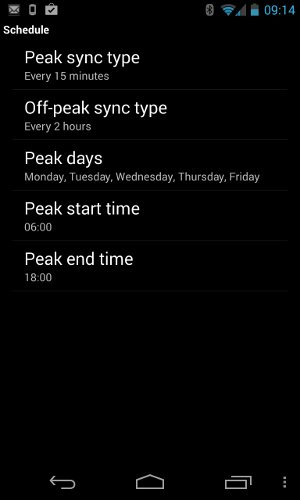
You will find the list of battery sinners in the Android app for Settings->Battery.
Here you will see a list of the apps (or background services) that have been pulling the most juice from the battery since the device last left the charger.
Usually you will see Screen, Phone idle, Android System, Mobile standby in the top. Nothing much to do about those.
